Text
PC cloning Windows pakai Linux LTSP
Daftar isi:
BAB 1 PENDAHULUAN
• Sekenario besar menghemat windowes
• Teknologi linux terminal servel
• Apakan LTSP
• Perencanaan kapasitas/kebuituhan hadaware terminal server
• Kebutuhan software
• Gambaran umum cara kerja clientworkastation di terminal server
• Meng-cloning window server
BAB 2 SERVER HARDWARE
• Hp Prolient
• Beberapa hal menarik dari hardware Hp prolient
BAB 3 KEBUTUHAN SOFTWARE
• Mengambil software dari LTSP.ORG
• Burn image LTSP Ke CD
• Donwoald software bootrom
• Burn bootrom image ke floppy
BAB 4 PERSIAPAN INSTALASI LINUX TERMINAL SERVER
• Restart berbagai server
• Cek server pendukung LTSP
• Detail menambahkan software di linux
BAB 5 MENGAKTIVKAN XDMCP DI LINUX SERVER
• Mengaktivkan XDMCP di red hat
BAB 6 INSTALASI LTSP
BAB 7 MENGKONFIGURASI LTSP SERVER
• Turn TFTP server
• Turn DHCPD.CONF
• Men-TUNE Konfigurasi LTS. Conf
BAB 8TUNE LTSP.CONF
• Parameter LTS.CONF
• Parameter umum
• Parameter x-windows
• Parameter tauch screen
• Parameter local application
• Parameter keyboard
• Parameter konfigurasi printer
BAB 9 INSTALASI KLIENT TERMINAL
• Booting bagi pc brended
• Menggunakan PXE
BAB 10 SCREEN SCRIPTS
• Membuat script sereen sendiri
• Membuat ltsp bekerja untuk windows server
BAB 11 WINDOWES LINUX TERMINAL SERVER CLIENT
• Dowenload windows linux terminal server client
• Ruuning windowes linux terminal server client
• Konfigurasi linux terminal client di windowes
BAB 12 RDESKTOP DI WINDOWES
• Mengaktivkan redekstop di windowes
• Menggunakan redekstop di windowes
• Mengkonfigurasi redekstop di windowes
BAB 13 REDEKSTOP DI LINUX
• Konfigurasi redekstop di linux
BAB 14 VERTUAL NETWORK CONNECTION DI WINDOWES
• Download virtual di network connection(VCN)
• Instal real VNC di windowes
• Konfigurasi VCN di windowes
• Konfigurasi VCN viewer (CLIENT)
BAB 15 VIRTUAL NETWORK CONNECTION DI LINUX
Availability
No copy data
Detail Information
- Series Title
-
--
- Call Number
-
005.43 ONN p
- Publisher
- Yogyakarta : ANDI., 2006
- Collation
-
vii, 149 hlm.; ilus.; 21 cm
- Language
-
Indonesia
- ISBN/ISSN
-
9797630854
- Classification
-
005.43
- Content Type
-
-
- Media Type
-
-
- Carrier Type
-
-
- Edition
-
Ed. I
- Subject(s)
- Specific Detail Info
-
--
- Statement of Responsibility
-
Onno W. Purbo
Other version/related
No other version available
File Attachment
Comments
You must be logged in to post a comment

 Computer Science, Information & General Works
Computer Science, Information & General Works 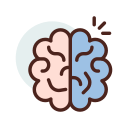 Philosophy & Psychology
Philosophy & Psychology  Religion
Religion 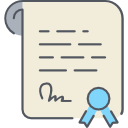 Social Sciences
Social Sciences 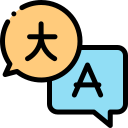 Language
Language  Pure Science
Pure Science 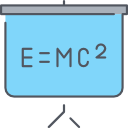 Applied Sciences
Applied Sciences 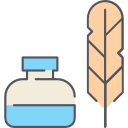 Art & Recreation
Art & Recreation 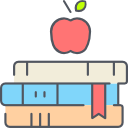 Literature
Literature  History & Geography
History & Geography