Text
The basics of cyber safety: computer and mobile device safety made easy
Table of Contents
Chapter 1. What is cyber safety?
Abstract
What Is Cyber Safety?
Paying Attention to What’s Out There
Privacy
Encryption
Monitoring Online Activity
Identifying the Devices You Use, and Where You Use Them
Using Different Windows Accounts
Physical Security
Summary
Further Reading
Chapter 2. Before connecting to the Internet
Abstract
Securing Your Web Browser
Wi-fi Security and Safety
Passwords
Firewalls
Summary
Reference
Chapter 3. Software problems and solutions
Abstract
Malware and Viruses
Antivirus
Windows Defender
Antimalware
Staying Up-To-Date
Disaster Recovery
Summary
Reference
Chapter 4. Email safety and security
Abstract
Email Protection
Gmail Security
Summary
Chapter 5. Cybercrime
Abstract
What Is a Cybercriminal?
Identity Theft
Social Engineering
Hacking
Scams
Summary
References
Chapter 6. Protecting yourself on social media
Abstract
What Is Social Media?
Securing Social Media
Securing Facebook
Securing Twitter
Securing YouTube
Summary
References
Chapter 7. Finding a job online
Abstract
Looking for Work Online
Online Resumes
Work-at-Home Scams
Securing LinkedIn
Summary
References
Chapter 8. Protecting your reputation
Abstract
Finding Yourself
Maintaining Privacy
Think Twice, Post Once
The Real World and Cyberspace
What to Do After a Security Breach
Digital Legacies
Summary
References
Chapter 9. Beyond technology—dealing with people
Abstract
Netiquette
Anonymity
Annoying and Abusive People
Online Chat
Online Dating
Meeting People in Person
Protecting Yourself
Summary
References
Chapter 10. Protecting your kids
Abstract
Protecting Your Kids
Passwords for Kids
Search Engines
Parental Controls
Location
Talking About What’s Inappropriate
Cyberbullying
Online Predators
Privacy
Summary
References
Index
Availability
Detail Information
- Series Title
-
--
- Call Number
-
005.8 SAM b
- Publisher
- Amsterdam : Syngress., 2017
- Collation
-
xv, 237 hal.; ilus.; 23 cm.
- Language
-
English
- ISBN/ISSN
-
9780124166509
- Classification
-
005.8
- Content Type
-
-
- Media Type
-
-
- Carrier Type
-
-
- Edition
-
--
- Subject(s)
- Specific Detail Info
-
--
- Statement of Responsibility
-
John Sammons dan Michael Cross
Other version/related
No other version available
File Attachment
Comments
You must be logged in to post a comment

 Computer Science, Information & General Works
Computer Science, Information & General Works 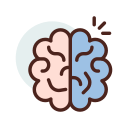 Philosophy & Psychology
Philosophy & Psychology  Religion
Religion 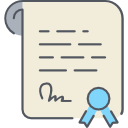 Social Sciences
Social Sciences 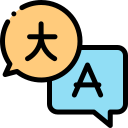 Language
Language  Pure Science
Pure Science 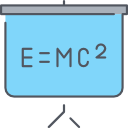 Applied Sciences
Applied Sciences 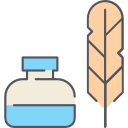 Art & Recreation
Art & Recreation 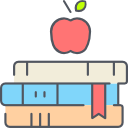 Literature
Literature  History & Geography
History & Geography