Text
Build your own security lab: a field guide for network testing
Table of Contents
1. Hardware And Gear
1.1. Why Build a Lab?
1.2. Hackers Welcome
1.3. The Essential Gear
1.4. Obtaining Requisite Hardware/Software
1.5. Assembling the Network Lab
2. Building a Software Test Platform
2.1. Server OS Installations
2.2. Virtualization
2.3. Client-Side Tools
2.4. Learning Applications
3. Passive Information Gathering
3.1. Starting at the Source
3.2. Mining Job Ads and Analyzing Financial Data
3.3. Using Google to Mine Sensitive Information
3.4. Exploring Domain Ownership
4. Detecting Live Systems
4.1. Detecting Active Systems
4.2. Port Scanning
4.3. OS Fingerprinting
4.4. Scanning Countermeasures
5. Enumerating Systems
5.1. Enumeration
5.2. Advanced Enumeration
6. Automated Attack and Penetration Tools
6.1. Why Attack and Penetration Tools Are Important
6.2. Vulnerability Assessment Tools
6.3. Automated Exploit Tools
6.4. Determining Which Tools to Use
6.5. Picking the Right Platform
7. Understanding Cryptographic Systems
7.1. Encryption
7.2. Authentication
7.3. Biometrics
7.4. Encryption and Authentication Attacks
8. Defeating Malware
8.1. The Evolving Threat
8.2. Viruses and Worms
8.3. Trojans
8.4. Rootkits
8.5. Spyware
8.6. Botnets
8.7. Phishing
9. Securing Wireless Systems
9.1. Wi-Fi Basics
9.2. Wi-Fi Security
9.3. Wireless LAN Threats
9.4. Exploiting Wireless Networks
9.5. Securing Wireless Networks
10. Intrusion Detection
10.1. Overview of Intrusion Detection and Prevention
10.2. IDS Types and Components
10.3. IDS Engines
10.4. An Overview of Snort
10.5. Installing Snort on a Windows System
10.6. Building Snort Rules
10.7. The Snort User Interface
10.8. Advanced Snort: Detecting Buffer Overflows
10.9. Responding to Attacks/Intrusions
11. Forensic Detection
11.1. Computer Forensics
11.2. Acquisition
11.3. Authentication
11.4. Trace-Evidence Analysis
11.5. Hiding Techniques
11.6. Antiforensics
Availability
Detail Information
- Series Title
-
--
- Call Number
-
005.8 GRE b
- Publisher
- Indianapolis : John Wiley & Sons., 2008
- Collation
-
xxvi, 428 hal.; ilus.; 24 cm
- Language
-
English
- ISBN/ISSN
-
9780470179864
- Classification
-
005.8
- Content Type
-
-
- Media Type
-
-
- Carrier Type
-
-
- Edition
-
1st edition
- Subject(s)
- Specific Detail Info
-
--
- Statement of Responsibility
-
Michael Gregg
Other version/related
No other version available
File Attachment
Comments
You must be logged in to post a comment

 Computer Science, Information & General Works
Computer Science, Information & General Works 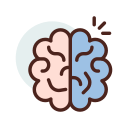 Philosophy & Psychology
Philosophy & Psychology  Religion
Religion 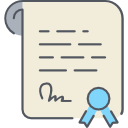 Social Sciences
Social Sciences 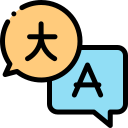 Language
Language  Pure Science
Pure Science 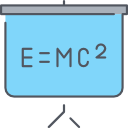 Applied Sciences
Applied Sciences 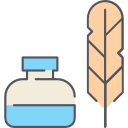 Art & Recreation
Art & Recreation 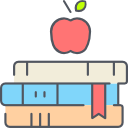 Literature
Literature  History & Geography
History & Geography